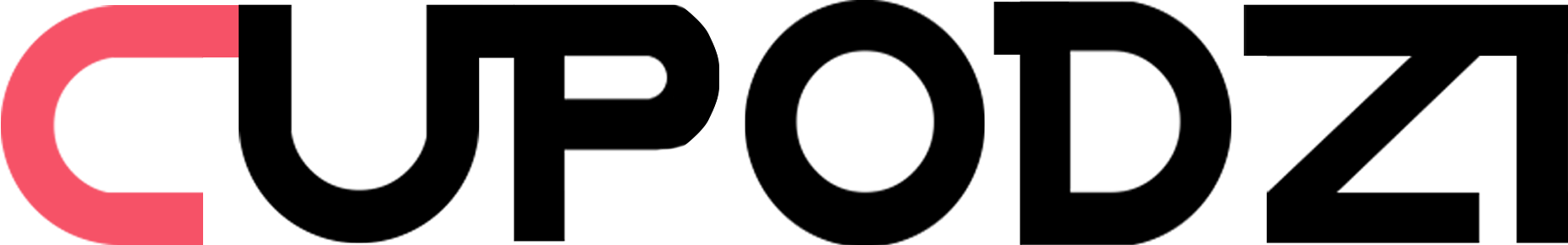Building your own PC has always been a rewarding experience, giving you full control over performance, design, and budget. In 2025, with powerful new hardware and a wide range of customisation options, it’s easier than ever to assemble a computer that perfectly fits your needs. Whether you’re a gamer, a creative professional, or someone who simply wants more value than prebuilt systems offer, PinnTech provides everything you need to get started.
Why Build Instead of Buy?
Prebuilt PCs may seem convenient, but they often come with compromises—higher prices, limited upgrade potential, or unnecessary components. Building your own computer allows you to choose exactly what goes inside, ensuring you get the right balance of performance and cost. Plus, you gain the satisfaction of knowing your system inside out, making future upgrades much simpler.

Essential Components for Your 2025 PC Build
Before you start, make sure you have a clear plan and budget. Here’s a checklist of the main components you’ll need, all of which are available at PinnTech:
- Processor (CPU) – The brain of your computer. In 2025, multi-core CPUs are standard, ensuring smooth multitasking and excellent gaming performance.
- Motherboard – The backbone that connects everything together. Choose one that supports your CPU, has enough expansion slots, and modern connectivity like PCIe 5.0 and USB-C.
- Graphics Card (GPU) – Essential for gaming, video editing, and 3D rendering. The latest GPUs deliver ray tracing, AI-enhanced graphics, and outstanding performance.
- Memory (RAM) – At least 16GB is recommended for everyday use, while gamers and professionals may benefit from 32GB or more.
- Storage – SSDs are now standard, with NVMe drives offering lightning-fast speeds. Pair with a larger HDD if you need extra storage capacity.
- Power Supply (PSU) – A reliable PSU ensures stability. Make sure it provides enough wattage for your build, with efficiency certifications like 80 Plus Gold.
- Case – Beyond aesthetics, your case should provide good airflow and enough space for all components.
- Cooling System – Depending on your build, this could be air cooling or liquid cooling. Efficient cooling keeps performance high and noise low.
- Operating System – Windows 11 or Linux are the most popular choices, depending on your needs.
Tips for a Smooth Building Process
Building a PC isn’t just about buying parts—it’s about assembling them correctly. Here are some practical tips:
- Plan your build in advance and double-check compatibility between components.
- Take your time during assembly and handle parts with care to avoid static damage.
- Manage cables neatly to improve airflow and make upgrades easier.
- Test the system before closing the case to ensure all components work correctly.
Why Choose PinnTech for Your Build?
PinnTech is a trusted supplier of PC components in the UK, offering high-quality products from leading brands at competitive prices. Whether you’re a first-time builder or a seasoned enthusiast, their selection of CPUs, GPUs, motherboards, and accessories ensures you’ll find everything in one place. Plus, with expert customer support, PinnTech makes the building process easier and more enjoyable.
Save on PC Components with Cupodzi
Ready to build your own PC in 2025? Thanks to exclusive coupons from Cupodzi.com, you can save money while shopping at PinnTech. Don’t wait—start building the computer of your dreams today with top-quality components at unbeatable prices.